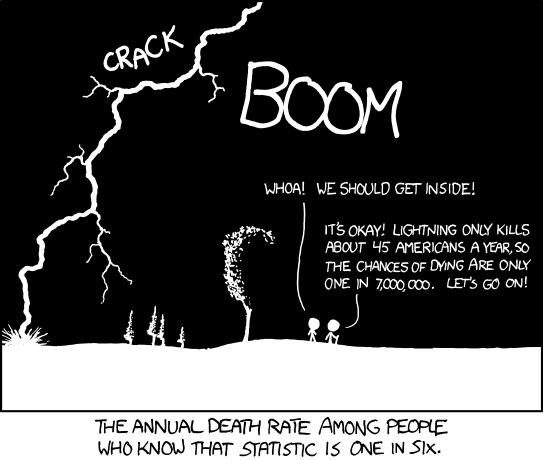After the latest upgrade to Windows 10, I saw very high CPU consumption from two processes, SearchProtocolHost.exe and SearchIndexer.exe.
The CPU was at 80-90%. I looked up for a solution and found it here:
http://answers.microsoft.com/en-us/windows/forum/windows_8-performance/microsoft-windows-search-filter-host-is-burning-my/bae4c974-5b47-4ab2-b17d-c599853f00f1?auth=1
It seems to be an older problem, prior to Windows 10.
To solve this I went to Control Panel and opened "Indexing Options". On the top of the window, I could see that the index was being built. I then went to "Advanced" and under the "Index Settings" tab, in the "Troubleshooting" section, I chose "Rebuild". This deletes the index and rebuilds it. Apparently there is "an error with the index" that causes the CPU consumption. As soon as I chose to rebuild, the CPU went down to reasonable values, below 5%.
These are the processes to look for in Task Manager:
vineri, 4 decembrie 2015
vineri, 22 mai 2015
marți, 6 ianuarie 2015
Why Declare a Function Static in C?
This is a nice thing to be aware of.
Making functions static only makes them visible to the translation unit (.c file) that you declare them into and may even bring performance improvements when compiler optimization is enabled.
Full lenght discussion on Stack Overflow:
http://stackoverflow.com/questions/5319361/static-function-in-c
Making functions static only makes them visible to the translation unit (.c file) that you declare them into and may even bring performance improvements when compiler optimization is enabled.
Full lenght discussion on Stack Overflow:
http://stackoverflow.com/questions/5319361/static-function-in-c
Abonați-vă la:
Comentarii (Atom)